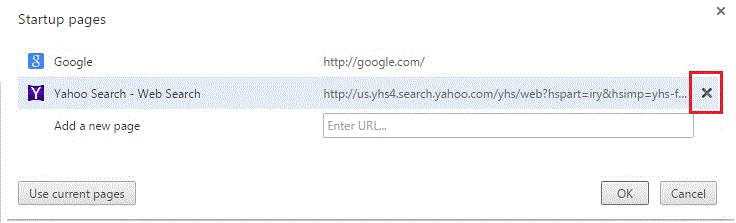How to Remove
Chromium from your PC
·
Close all open browsers
·
Go to Start
·
Click on Control panel
·
Click on Uninstall a program
·
Right click on Chromium and
choose uninstall
How to remove Yahoo
Provided Search
Choose
your browser
- Type
chrome://settings/ inside the URL box
- Under
search, go to manage search engines
- Click
on Make default next to your preferred search engine
- Click
on the X next to Search Provided by Yahoo

- Under
On start-up Choose set-pages
- Click on the X next to the Search provided by Yahoo entry
Firefox
- Click
on the menu button
- Under
General tab click on Restore to Default button
- Click
on the Search tab
- Tick
the Search Provided by Yahoo box and click remove
IE
- Click
Alt+x to open the tools menu
- Choose
internet options
- Under General tab click on the Use default button
- Click
Alt+x to open the tools menu
- Click
on Manage Add-ons
- On
the left side of the window choose Search Providers
- Choose
another search provider and click Set as default
- Click
on Search Provided by Yahoo and click Remove